In order to manage other cloud platforms from drootoo, it needs the cloud keys. Hence, it is a key part of the Settings of a drootoo account.
Cloud providers – Amazon and Microsoft – allow programmatic access through API calls, with programs needing a key to be allowed access. Storing API keys allows various cloud provider accounts to be managed from drootoo.
For Amazon, use the “Add Amazon Key” button.
The Amazon document “About Access Keys” shows how to create the Access API Key and Secret – https://aws.amazon.com/developers/access-keys/
User is the name of an existing user in your drootoo account. Refer Users for more info. KeyName is a name we give to the information entered.
For Microsoft Azure, use the “Add Microsoft Key” button.
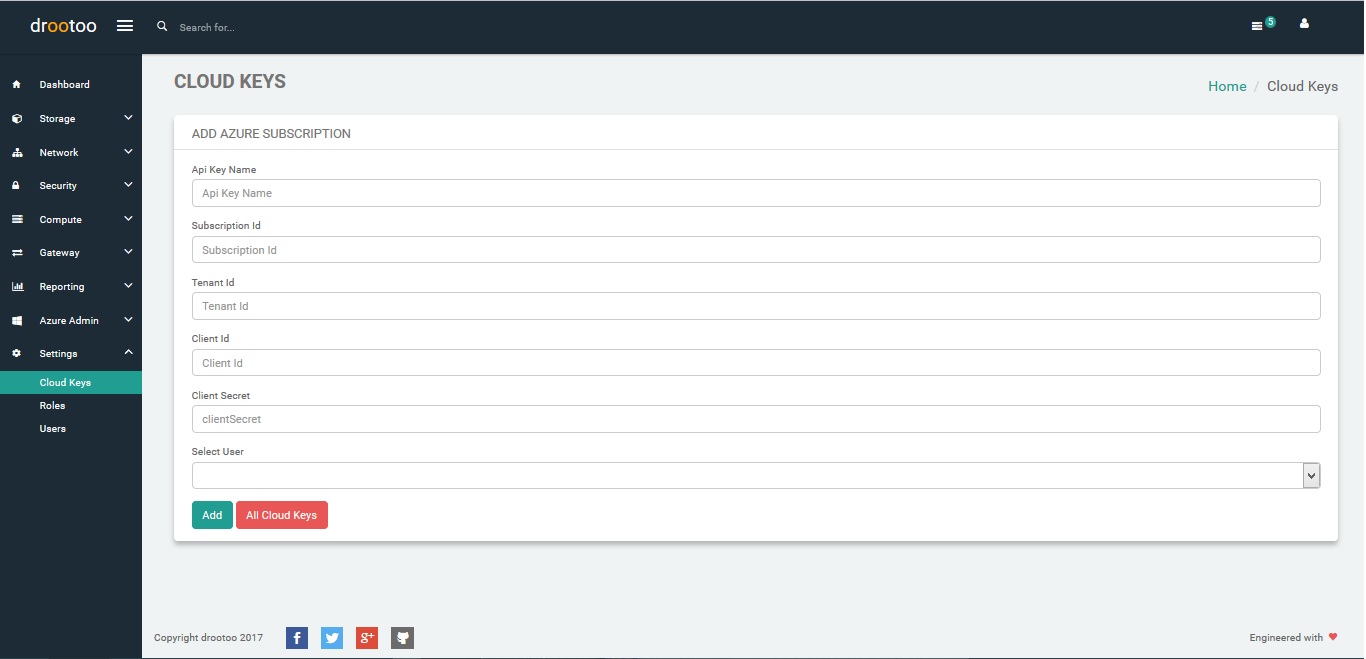
Subscription Id is associated with your Microsoft Azure account. “Find Your Subscription ID in the Windows Azure Portal” shows how to get that info via this video – https://www.youtube.com/watch?v=VNoGnxvTLDQ
A Certificate has to be generated according to the Microsoft document “Certificates overview for Azure Cloud Services” which shows how to generate a management certificate. https://azure.microsoft.com/en-us/documentation/articles/cloud-services-certs-create/#what-are-management-certificates
Navigate back to – Help Topics | Settings