On successful login, the Drootoo dashboard is shown.
It gives a quick overview of the state of your smart cloud platform. Distribution of Virtual Machines, over various cloud providers, is shown. Map reports show where the Virtual Machines are located.
The Dashboard shows information based on the User.
The avatar icon can be clicked to access Profile, Subscription and Sign Out options.
Menu options can be collapsed or expanded.
Click on the Tasks icon, next to the Avatar, to view information about the ongoing tasks.
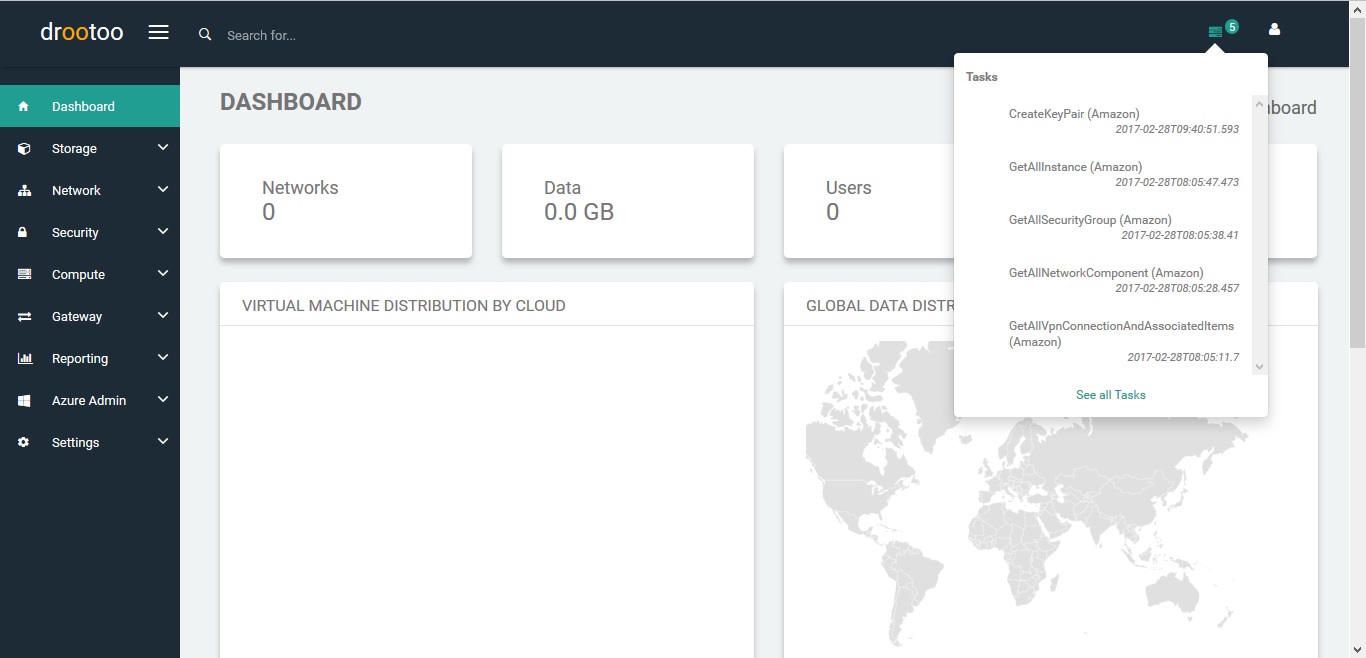
Navigate back to – Help Topics | Settings