A virtual network is a dedicated network on your cloud provider. It is associated with a Zone.
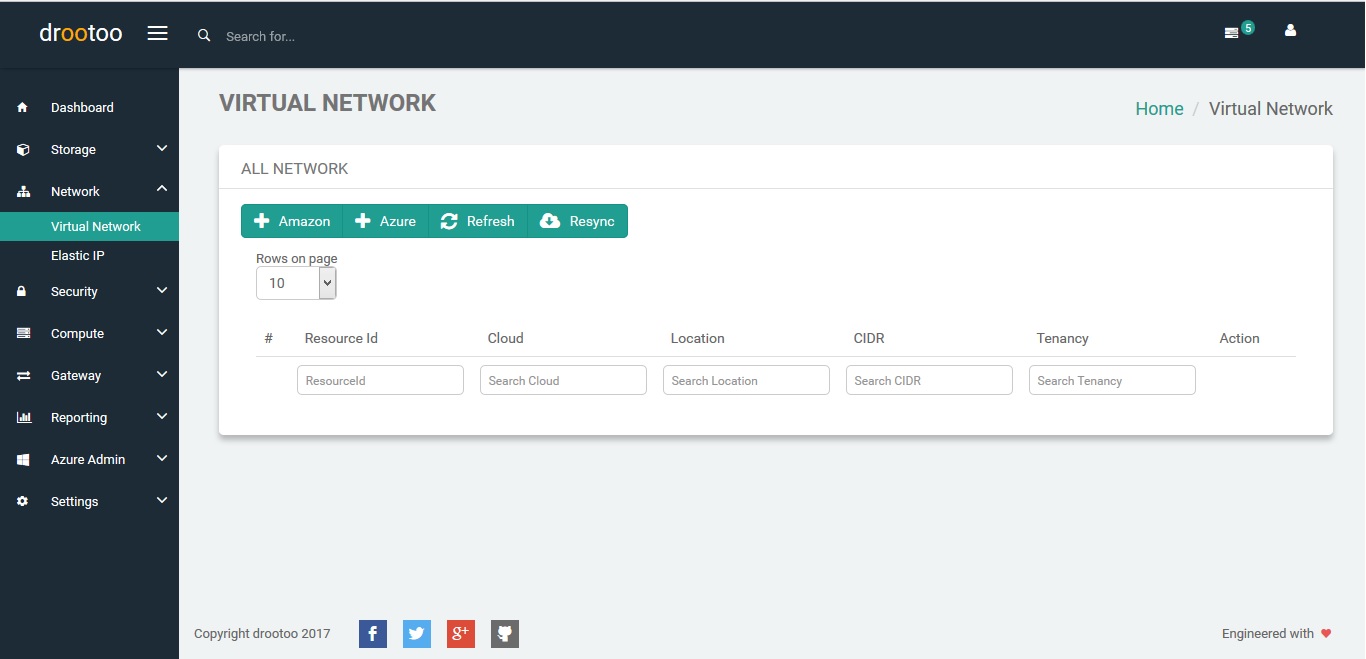
Add Network option is available for Amazon and Azure.
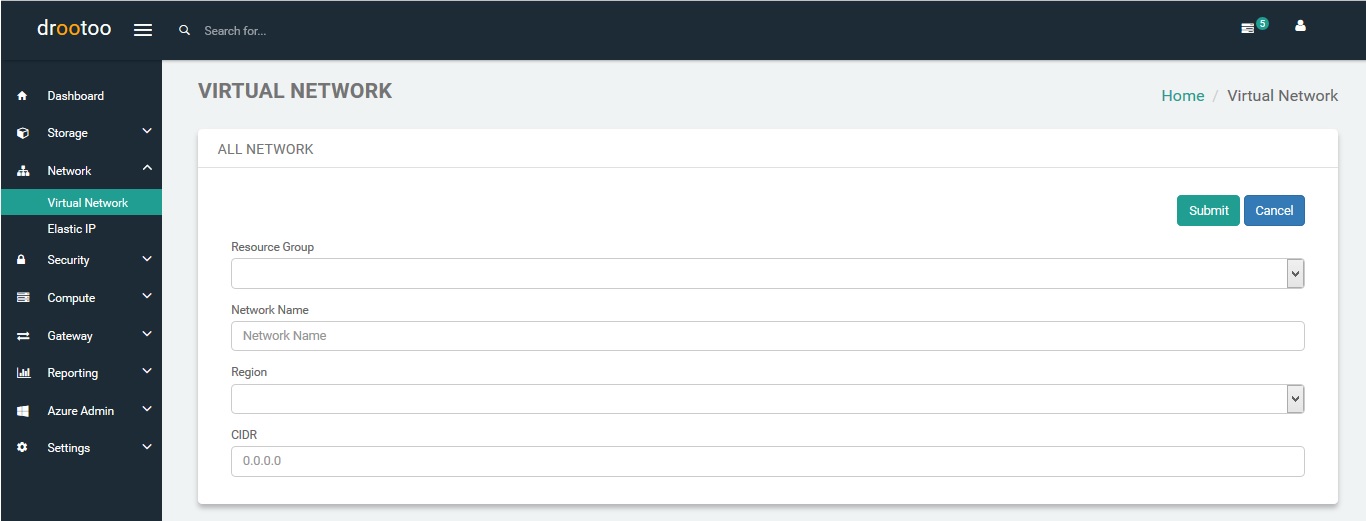
Regions offered by the cloud provider can be selected.
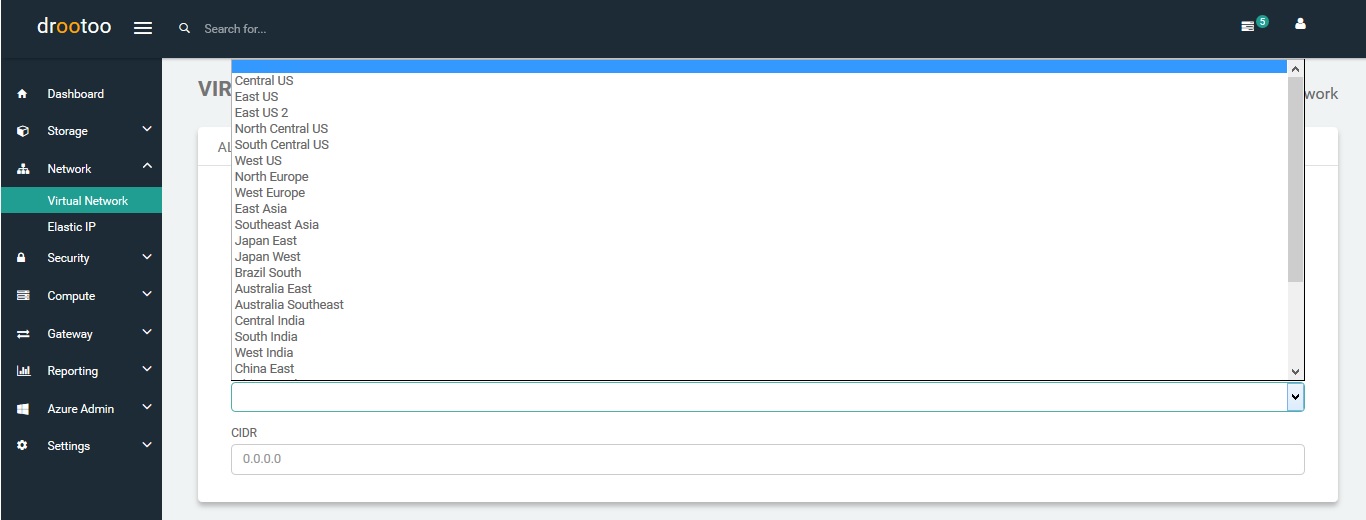
For Amazon, a Dedicated network option is available using the Tenancy option.
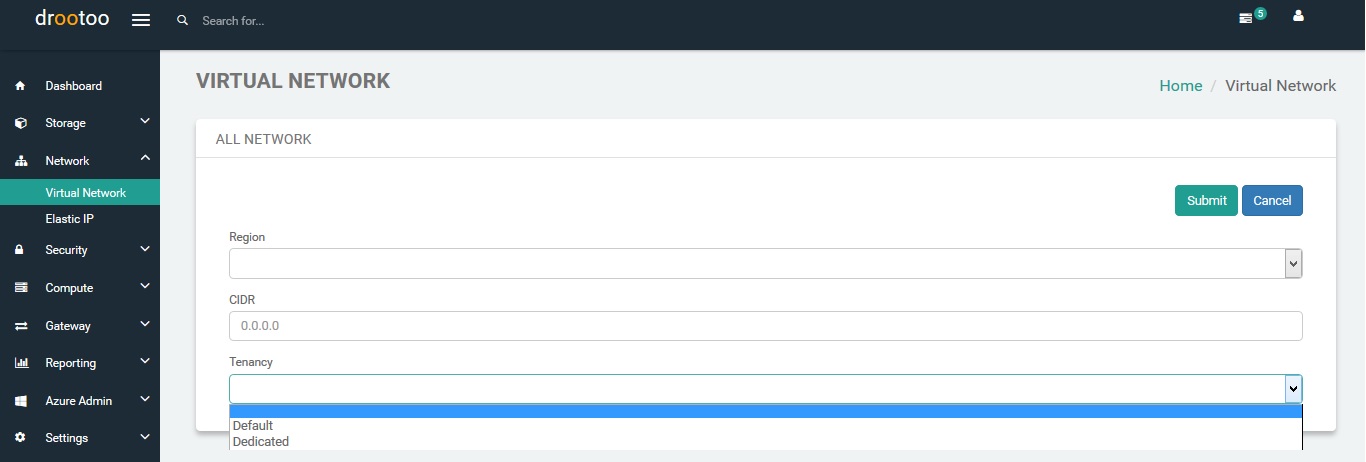
For Amazon, please refer http://docs.aws.amazon.com/AWSEC2/latest/UserGuide/using-network-security.html for Linux, and http://docs.aws.amazon.com/AWSEC2/latest/WindowsGuide/using-network-security.html for Windows instances.
A single CIDR block can be assigned to a Network, and helps create single or multiple subnets.
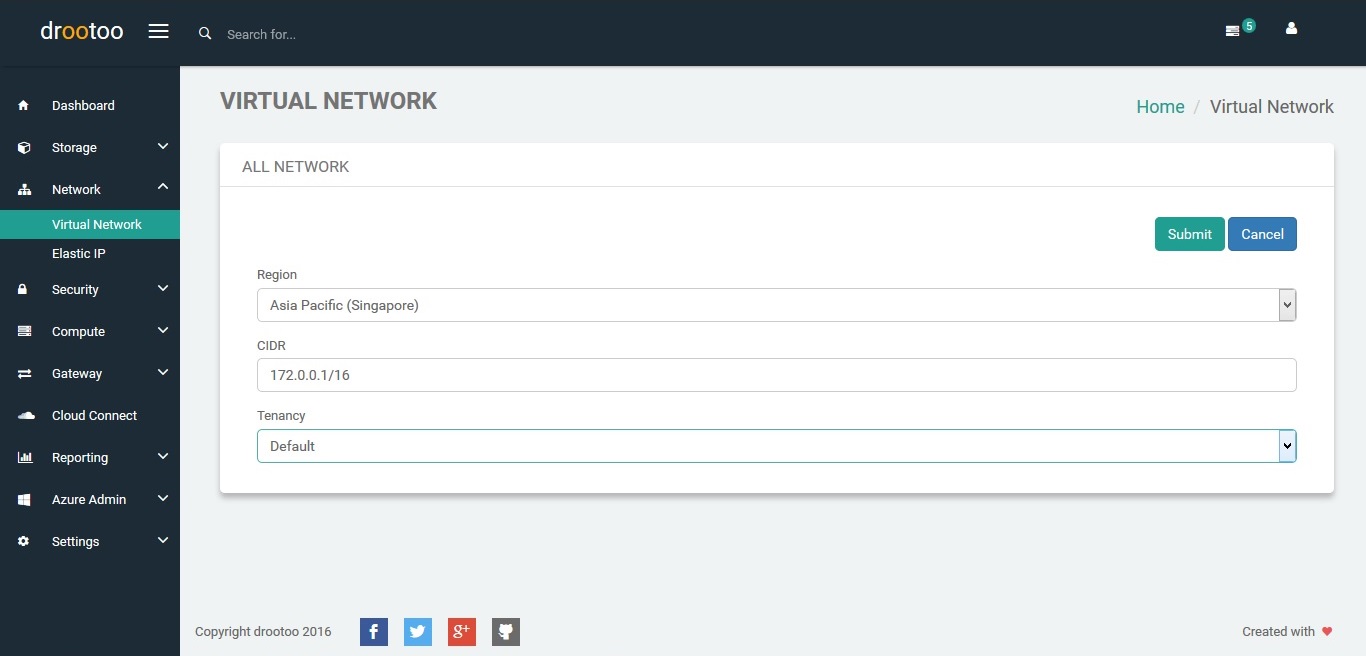
For Amazon, please refer http://docs.aws.amazon.com/AmazonVPC/latest/UserGuide/VPC_Subnets.html
Tenancy value determines whether the underlying hardware is shared or dedicated for our use by the cloud provider.
For Amazon, please refer http://docs.aws.amazon.com/AmazonVPC/latest/UserGuide/dedicated-instance.html
Once the network is created, below Tenancy, we get the options for Subnet and Route Table.
Once Network is added, the Details options can be used to edit the settings.
Add Route Table is completed by providing a name and a description.
On adding the Route Table and clicking Details next to it, we get the following.
Add Route gives the following options
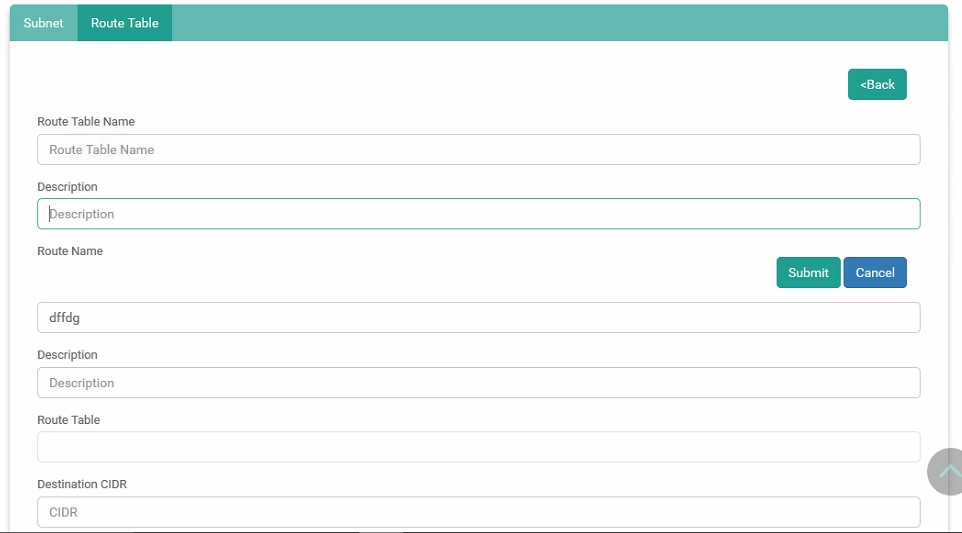
A Route Table and associated Destination CIDR value is to be provided here.
Add Subnet also requires a name and CIDR value.
Example value
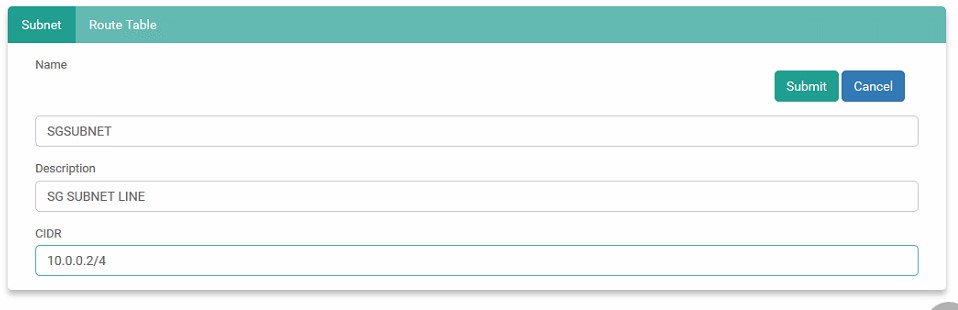
Virtual Network options setup the network internal to the Cloud provider. Subnet and CIDR determine the number of nodes, Security Groups control access to instances.
Navigate back to – Help Topics | Security Group | Network